| |
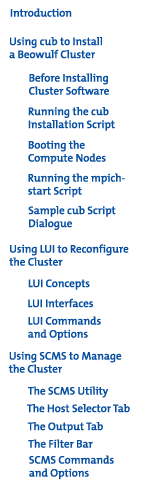
|
 |
Looking for a new Project Maintainer!
This project is no longer being maintained
by the original authors.
If you would like to take over responsibility for the CUB project,
please contact Will or
Andy.
Introduction
Combined Utilities for
Beowulf (cub) is a tailored set of open-source
software tools and an installation script distributed in a CD image.
The cub package itself is an open source project hosted from
the following Sourceforge web site: http://sourceforge.net/projects/cub.
The cub script simplifies the
task of installing and configuring a Linux Beowulf cluster consisting
of one server node and up to 128 IA32 or Alpha client nodes. The
cluster interconnect can be either all Ethernet interconnect (the
default) or an Ethernet/Myrinet combination. The base distribution
is currently Red Hat, although SuSE, Debian, or other RPM-based
distributions can be accommodated.
The script
builds a cluster that integrates two of the best available tools
for configuring and managing workstation clusters intended to run
parallel computing applications. These tools are:
 |
 |
The Linux Utility for
cluster Install (LUI) utility — an open-source project
sponsored by IBM that was released in April of 2000 under
the GPL (GNU Public License). The LUI project home page can
be found at http://www-124.ibm.com/developerworks/projects/lui.
The Scalable Cluster Management
System (SCMS) utility — one part of a set of interoperable
open-source tools called the Scalable Cluster Environment
(SCE), which enables users to build and use Beowulf clusters.
The SCE home page can be found at http://smile.cpe.ku.ac.th/research/sce/index.html.
|
| SCE is a project of the Parallel
Research Group, Computer and Network System Research Laboratory,
Department of Computer Engineering, The Faculty of Engineering,
Kasetsart University in Bangkok, Thailand. |
|
 |
This cub documentation leads you
through the cub installation process and introduces you to the LUI
and SCMS utilities. You'll learn about the utilities' graphical
and command-line (LUI only) interfaces and the commands and options
each utility offers. For further information on either utility,
please refer to its home web site.
Information Sources
|